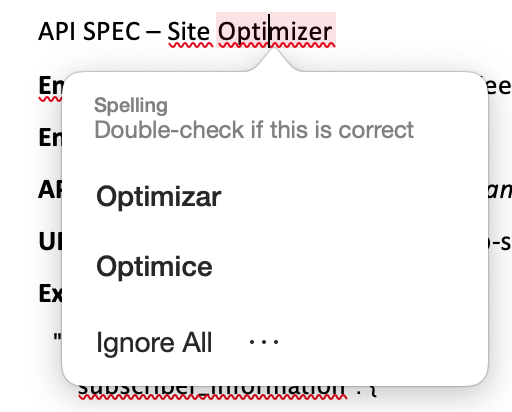
New to the site? Create an account →
 tcr!
· Jan 30, 2022 at 10:04 am
tcr!
· Jan 30, 2022 at 10:04 am
For years I have happily been giving Microsoft $69.99 a year for a 365 subscription. That all changed today when the latest version of the OneDrive Mac app decided to remove all 148 gigs of files off of my Mac.
Yeah, they’re sync’ed up to OneDrive’s cloud servers, but the simple fact that they took them off my Mac is unforgivable. I had to manually download all 148 gigs to get my Mac back to where it was last night.
On Jan 30, 2022, at 9:53 AM, Microsoft Support (mscsup11@microsoft.com) wrote:
## Please type your reply above this line ##
Thank you for contacting Microsoft Support - a support case has been opened for you.
For your reference:
- Case #: 1034751820
- Created on: Sunday, January 30, 2022 12:00 AM
- Description: I recently updated to macOS Monterey and the latest version of OneDrive on my Mac. For some reason OneDrive decided that it would remove over 140 gigs of pictures and documents from my Mac and make them online only, something about “Files On-Demand” or whatever. Do you know what I demand? My files to be on Mac where I left them. Nobody told me when I upgraded OneDrive that this was going to happen, that my files would be moved, or ANYTHING even remotely close to that. This is a complete failure on Microsoft’s part. I trust you with my files. NEVER AGAIN.
Remember, Microsoft will never ask for your password as part of any support interaction. Also, please don’t send any financial or personal information in email.
Thanks,
Microsoft Support
elaineorr
· Jan 30, 2022 at 5:29 pm
I take it off my programs and just upload to Google Drive. Sometimes my computer would slow down, and it was One Drive syncing.
 tcr!
· Jan 30, 2022 at 7:14 pm
tcr!
· Jan 30, 2022 at 7:14 pm
Screw OneDrive then! 🙂
 Momma J
· Jan 30, 2022 at 10:31 pm
Momma J
· Jan 30, 2022 at 10:31 pm
inexcusable
 edox
· Feb 2, 2022 at 2:47 pm
edox
· Feb 2, 2022 at 2:47 pm
This seems similar to what Google is doing to my fourcookies.com domain email. For over 10+ years I have had email though my domain in the Free G Suite option with Google. This year they are moving to paid plans, because google needs the money, which for 4 email addresses = about $300 bucks which is massively expensive for personal email. In April I will have to migrate about 5 inboxes to my domain registrar’s email which is about 30 bucks a year. I understand your pain.
 tcr!
· Feb 5, 2022 at 8:09 am
tcr!
· Feb 5, 2022 at 8:09 am
Migrating email, now that is the worst 😖
 tcr!
· Nov 2, 2021 at 5:41 pm
tcr!
· Nov 2, 2021 at 5:41 pm
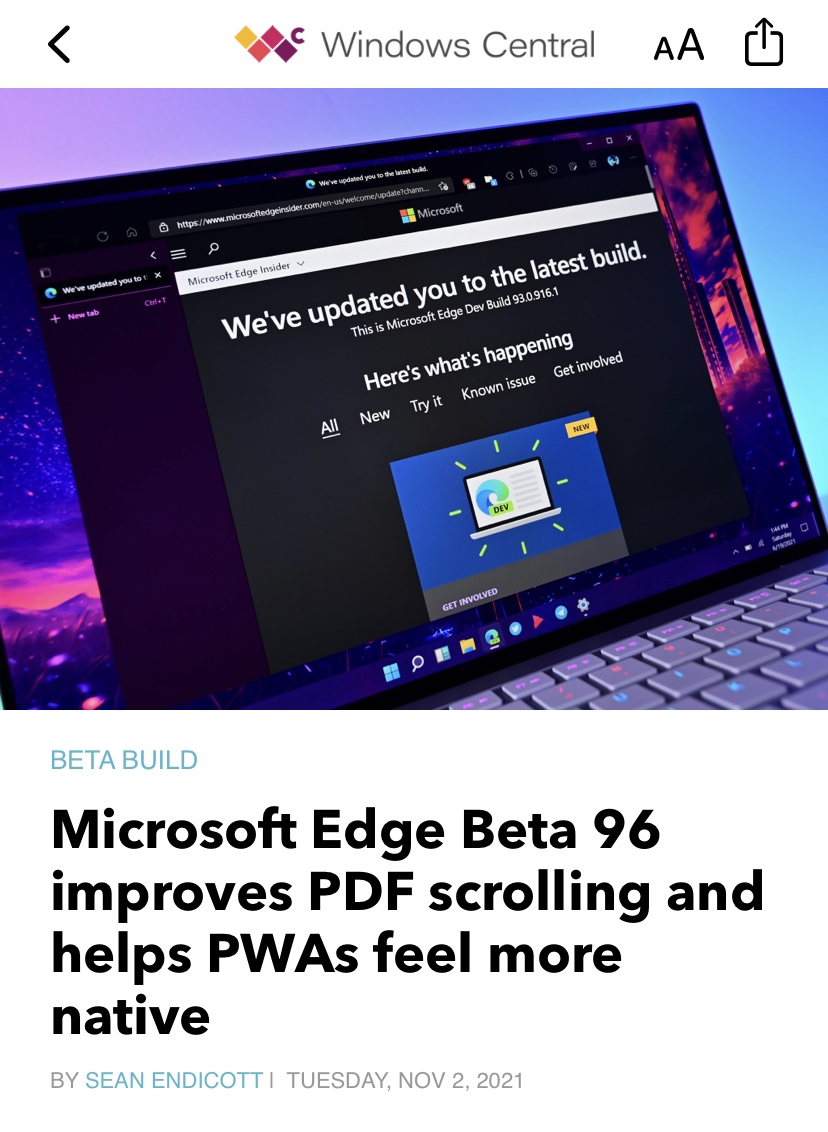
I don’t feel like “improves PDF scrolling” should be a selling point in 2021. Maybe in 2001.
 tcr!
· May 5, 2016 at 11:05 pm
tcr!
· May 5, 2016 at 11:05 pm

ThrowBackThursday to May 2006. My boss actually got me up the mothership campus for the first time. I can’t believe that was a decade ago. “Metaphysical quote Re: passage of time here.”
 tcr!
· May 4, 2016 at 9:34 am
tcr!
· May 4, 2016 at 9:34 am
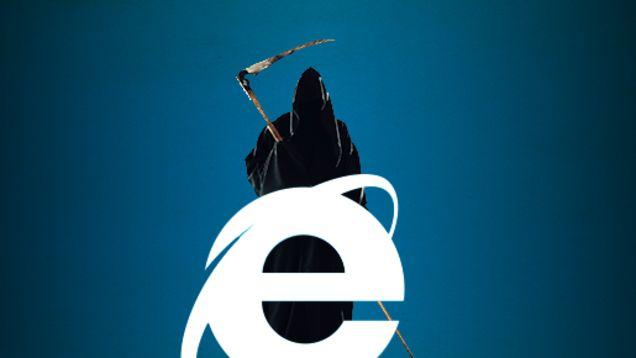
Microsoft’s Internet Explorer has long been the most used browser on the internet. But its iron grip began slipping ever since Google launched Chrome in 2008. In 2012, one usage tracker declared Chrome the new champion, but some others still had IE in the lead. Now, all the holdouts are in agreement—Chrome is king.
On the desktop. On mobile, Internet Explorer is irrelevant.
 tcr!
· Aug 1, 2015 at 8:09 pm
tcr!
· Aug 1, 2015 at 8:09 pm
Microsoft has renewed its Privacy Policy and Service Agreement. The new services agreement goes into effect on 1 August 2015, only a couple of days after the launch of the Windows 10 operating system on 29 July.
[…]
But Microsoft’s updated privacy policy is not only bad news for privacy. Your free speech rights can also be violated on an ad hoc basis as the company warns:
“We will access, disclose and preserve personal data, including your content (such as the content of your emails, other private communications or files in private folders), when we have a good faith belief that doing so is necessary to”, for example, “protect their customers” or “enforce the terms governing the use of the services”.
 tcr!
· Mar 6, 2014 at 2:26 pm
tcr!
· Mar 6, 2014 at 2:26 pm
When Jobs introduced the iPad, he wanted it to be seen as a productivity device. He had Phil Schiller demo Keynote, Numbers, and Pages.
I used the Newton as a productivity device. I used the P800 as a productivity device. But at least for me, the iPad never turned out to be a good productivity device. It turned out to be great for browsing the web, watching movies, and playing games. Great for reading books and comics. Great for consumption. But not great for production.
I’m in complete agreement.
I have a Nexus 10 and I might peck out an email or two but other than that, I don’t do ANYTHING but consume content. Anything more than banging out a few letters leads to sheer, utter and absolute frustration.
When posting to this site with it, I might send a one-liner but never a full-on post. The Nexus 10 has a good size display but when the on-screen keyboard comes up, it fills pretty much half of it. Any special characters— I need to go into a sub-menu and fancy special characters, a sub-sub-menu. Then my train of thought is blown.
Trying to research something in one place and then typing in another, you know that whole multi-tasking bit — forget about it. When I have a browser tab open and type in it, and then switch to another app, even another tab, and then come back to the open-typing tab, it’ll refresh.
And then I loose EVERY THING that I typed. 90% of the time it does this and it reminds me of the old days of typing something into Notepad before pasting it into Internet Explorer because I was worried of losing my hard-won wordage.
Sure, I could type it first in Evernote since it (and most every app) will auto-save when it looses focus but then I have three different apps that I’m working with. All of this to write a simple post. Again — forget it.
I could get a bluetooth keyboard I suppose and dink around with that but then I remember I have a 13” MacBook Air that I use for work and for play. I wrote the code for tcrbang.com on it, do all of my work stuff with it, all our household finances, write long form emails, blah, blah, blah.
Plus the bastard is portable as a goose — I sit at my desk, in the conference room, in the basement, at the kitchen table, in the bedroom, on the couch. The battery lasts for hours and it weighs less than 3 pounds. And it’s (more or less) only 3” bigger than the Nexus 10.
The touch screens are great for watching Netflix, looking at Instagram, listening to Polish Girl, and/or playing The Room but if you wanna pound out that thesis on automatic CS paper generation, don’t waste your finger strokes. Just be a receiver.
Oh, and I read shitloads on the Nexus. I mean shitloads of comiXology and web articles. And doodling is kinda fun.
 jimi hindrance experience
· Mar 7, 2014 at 4:47 am
jimi hindrance experience
· Mar 7, 2014 at 4:47 am
as i sit here in 1998, i love this macbook i'm using.
 tcr!
· Feb 19, 2014 at 12:55 pm
tcr!
· Feb 19, 2014 at 12:55 pm
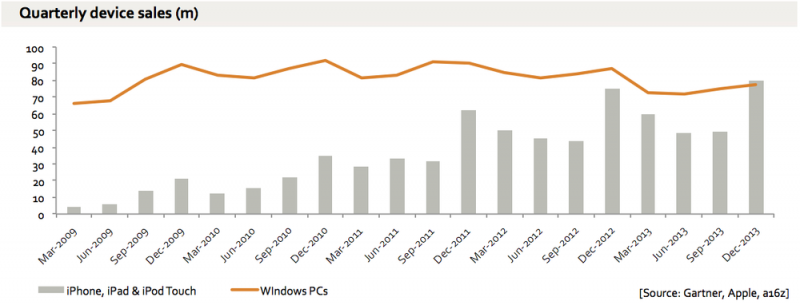
For even great clarity, this shows just Windows PCs and iOS devices - Microsoft’s old business and Apple’s new one. Obviously, Apple’s business is more seasonal and the iOS number will probably be lower next quarter - hence my opening line: a symbolic moment.
If only I could convince the higher-up at work that mobile has to come first.
 tcr!
· Oct 26, 2012 at 8:18 pm
tcr!
· Oct 26, 2012 at 8:18 pm
 edox
· Oct 27, 2012 at 12:16 am
edox
· Oct 27, 2012 at 12:16 am
I have one of those cups from when I worked there as well. Time does fly.
 tcr!
· Oct 27, 2012 at 7:48 am
tcr!
· Oct 27, 2012 at 7:48 am
I miss the Portland office it was good times working downtown.
 edox
· Oct 27, 2012 at 11:14 am
edox
· Oct 27, 2012 at 11:14 am
Yeah those were the days…
 tcr!
· Oct 3, 2011 at 7:33 pm
tcr!
· Oct 3, 2011 at 7:33 pm
The idea here is to allow users to feel confident that they don’t have to constantly be flooded with new messages from frequent message senders. This feature allows users to automatically keep only the latest message from a specific sender. They can choose to have additional messages moved to a folder or to delete older messages after three, 10, 30, or 60 days.
Pesonally, I think people just need to take control of their Inbox, similar to taking control of a pile of papers on your desk. My Inbox always stays tidy; more on that in a future post.
$10 says more than one user will have something important nuked.
 tcr!
· Oct 3, 2011 at 7:53 pm
tcr!
· Oct 3, 2011 at 7:53 pm
That might be a little bit of "sensationalism" in the headline. I doubt if they'll just auto-magically turn it on and set the dial to delete after 3 days.
Page 1 of 1
JLBD · Feb 4, 2022 at 12:32 pm
It’s gaslighting you
Jerk
JLBD · Feb 4, 2022 at 12:32 pm
AGREE
However… I do enjoy
Optimice. It makes me thinkOpti Micelike some kinda Transformer Rodent 🤖JLBD · Feb 4, 2022 at 12:33 pm
It sounds like a dietary supplement
Reply
Post