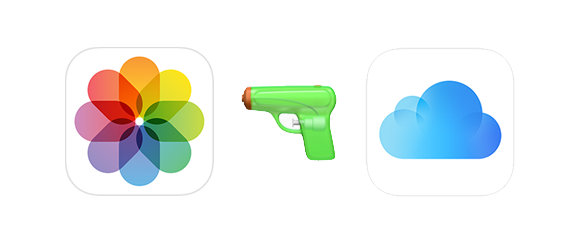
After upgrading to iOS 10.3.2, the system asks to turn on iCloud Photos. I accidentally agree because I’m doing other stuff on my phone. The dialog box also comes out of no where.1
Ten or so minutes later I go to Settings and turn it back off because that’s how it was before this latest upgrade.2 Then I go to my photos to check that they’re still there. I was confident Apple would do the right thing. Instead more than half are gone.
Now I’m restoring my phone from the latest backup.
This is why I tell people to NEVER let iCloud touch their photos. Stuff like this ALWAYS happens.
1 Apps really need to learn that if I’m interacting with the phone at any time to not interfere. Just pause your dialog boxes, your alerts, your whatevers until there’s no activity for a few seconds. If I’m touching and tapping my phone and then a dialog comes up, it’s the equivalent of interrupting me when I’m talking. It’s jerky and rude.
Even worse is when the dialog box forces me to make a choice. You know what my choice is? Finish what I was originally doing and NOT deal with iCloud Photos. Because ya know, I was doing something. And I’ve already dealt with that dialog question five times before.
2 Funny that NOT ONE other app asks me to change one of its settings after the upgrade. Not one.


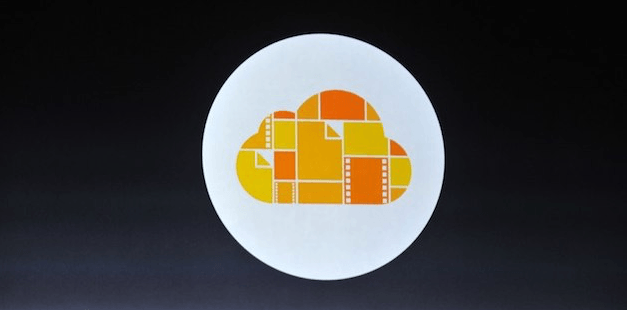
 tism
tism
This is what my Photos look like after restoring from a back up that was done at least 15 hours ago 😡
Apparently Apple’s backups aren’t reliable.
Reply
Post
When my phone rebooted after the restore it didn’t say anything about the restore not being complete.
After half an hour or so after restoring all the photos reappeared. So I’m back to where I was yesterday but I’ll still never advocate for iCloud Photos. Ever.
There’s just certain things that you can’t screw up and someone’s pictures is one of them.
Apple should think long and hard about the services it offers for both Music and Photos. There’s a many unhappy camper out there who has had Apple permanently delete from both service buckets.
Reply
Post