--- Original Message --- From: CLIENT <*****@aol.com> Subject: Re: Live CE Fulfillment December Date: Dec 4, 2017 at 10:50:01 AM CDT Hi CLIENT, > I added a field for the date and location Just to clarify again, you CANNOT add or change the columns and/or their headings. Moving forward don’t change the spreadsheet, just use the columns already provided. If you’re not sure about a column look at the documentation link. That’s what it’s for. It provides an explanation of the column and an example value of what to use. I understand that you’re trying to be helpful but when you don’t follow the rules it just creates more work.
When I have to send a third email I start TYPING IN CAPS.


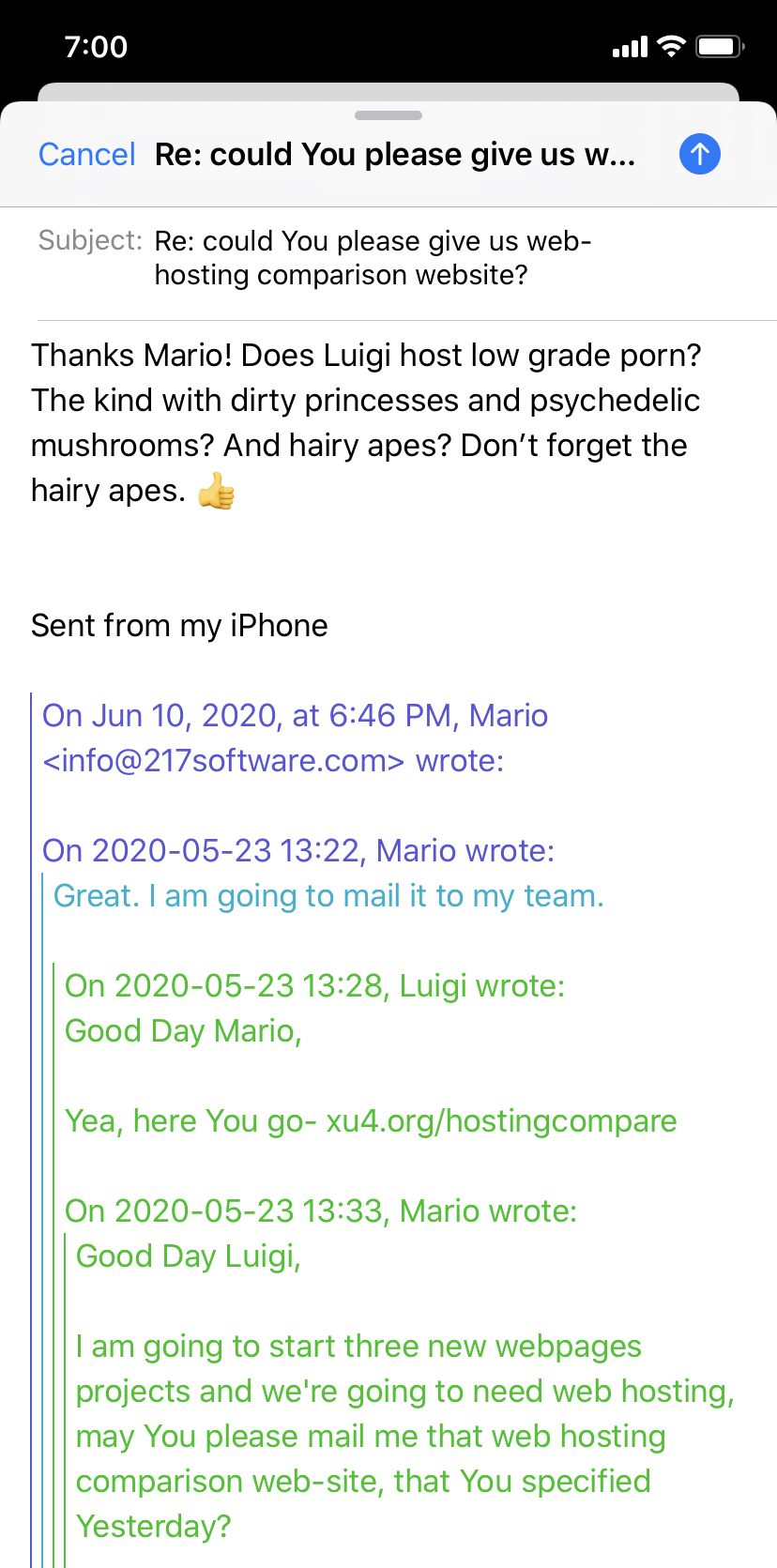
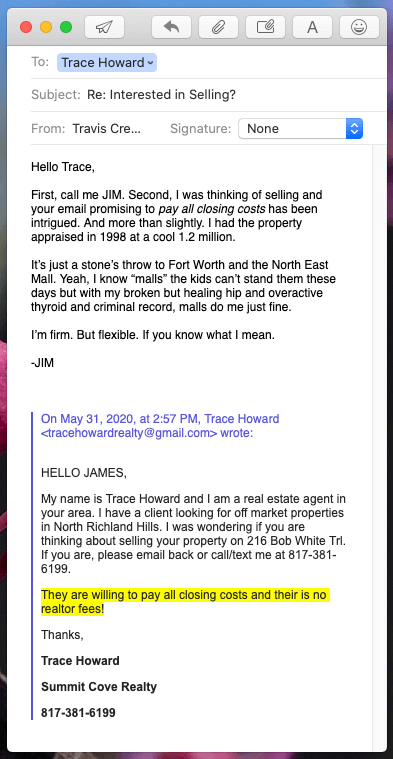

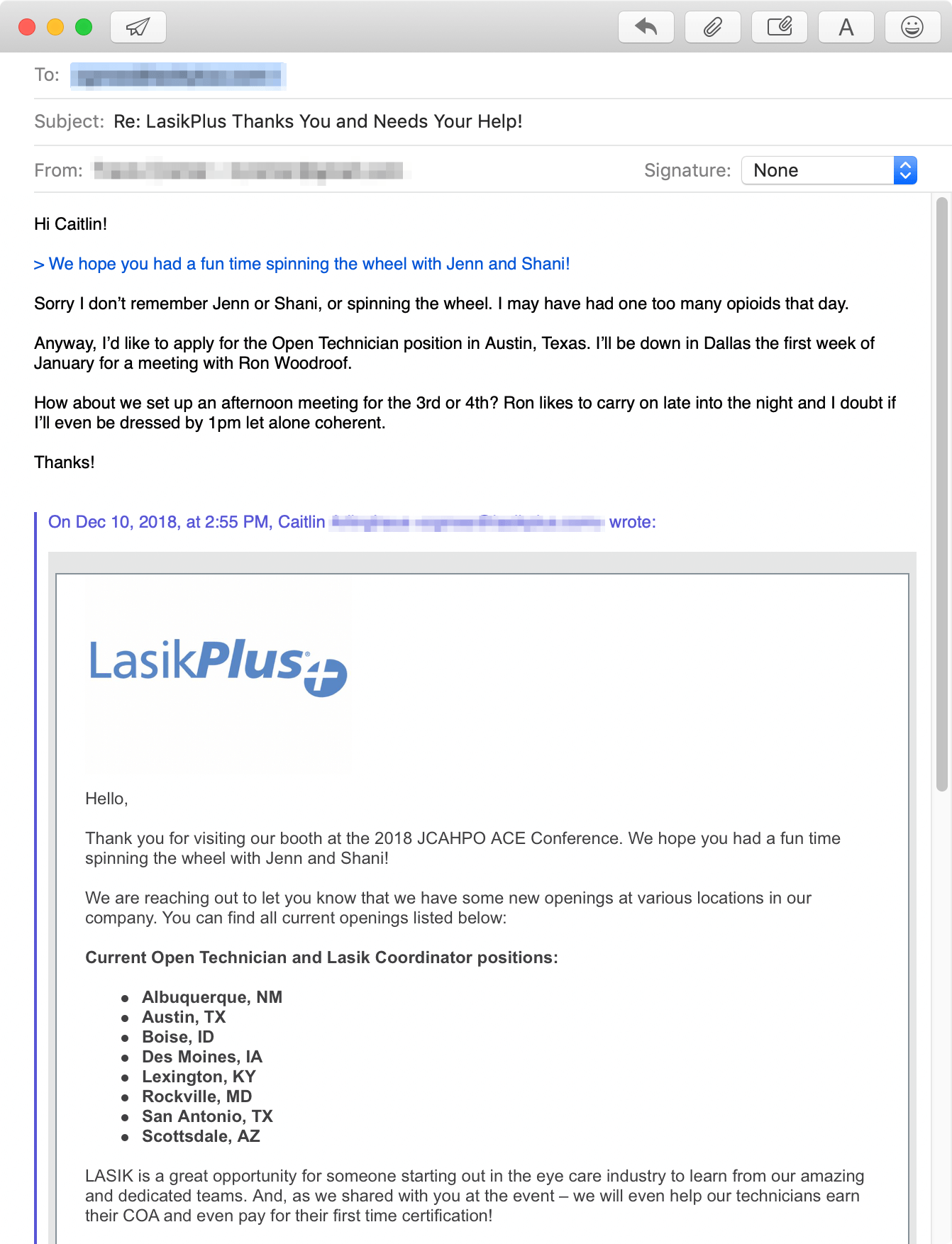
Maybe lock the spreadsheet? People don’t listen.
Reply
Post
Oh, I need him to fill it out and then return it to me so I can import the data into his website. I wish you could lock the header row. Maybe that’s a thing. 🤔
Reply
Post
You totally can! You can pick which cells are locked and which are able to be filled in. Finally my excel skills are coming in handy.
Reply
Post
https://support.office.com/en-us/article/Lock-or-unlock-specific-areas-of-a-protected-worksheet-75481b72-db8a-4267-8c43-042a5f2cd93a
Reply
Post
Yes!! 🎉 I’m totally locking that shit down.
Reply
Post
😁🎅🦄
I actually kind of love Excel. Every time I wonder whether it can do something, the answer turns out to be yes. Plus if you’re good at Excel, people look at you like you’re some kind of wizard, so that’s nice.
Reply
Post
After your latest Excel insight I look at you like you’re a Wizard++
Reply
Post
😊😊😊
Watch me pull this conditional formatting out of my hat!
Reply
Post
Ooohhh conditionals! 🎩
My favorite was when I wrote QUOTIENT(F3,30). I was pretty proud of myself.
Reply
Post
An Excel thing happened yesterday, wherein the best long-term solution was for me to learn to code Visual Basic and write my own functions. And I guess that sounds a little extreme, but it’s actually exactly the same as when I decided to learn Danish because I couldn’t read something on Facebook, or the time I liked Dave and therefore ended up living in the sub-Arctic. So I guess that’s just how I am. Anyway, Excel is the best.
Reply
Post
VB was the first GUI-based programming language I learned. I wrote a basic web-browser in it once. Why? It was my own reading-Danish/Dave-liking experiment. 😊
Reply
Post
Haha, awesome :)
Do you remember any of it? I’d like to know how to make my function check whether the input is non-numeric, the issue being that the lab data it’s working with will sometimes have gaps in it, so the input cell might be blank or say ND (non-detectable) or something like <0.001 (less than the lowest amount the lab can measure). Right now I’ve settled for making the cell only accept numbers, but that will be a pain in the ass for entering the lab data because it won’t let you paste it in if it happens to be non-numeric. So, e.g. I have =COPPER(A1) and cell A1 is restricted to numeric data only, but I’d prefer that the COPPER function be able to check and return an appropriate value if A1 has something that isn’t a number or if it’s blank.
…I’m not a programmer. I know just enough to get myself in trouble. :P
Reply
Post
I think you should be able to do something like…
But keep in mind I haven’t been on Windows intentionally or in VB for literally years.
Reply
Post
Also, getting oneself in trouble is half the fun!
Reply
Post
Cool, I’ll give that a try!
I’m in deep trouble right now with a 2-dimensional lookup where I have to round the input in order to look it up. I AM LEARNING SO MUCH.
Reply
Post
You know what’s REAL FUN? Realizing that for the past 2 hours the entire problem has been a typo in a cell reference. Ok, back to the copper thing.
Reply
Post
By the way, your IsNumeric code worked great, thanks :)
Reply
Post
I do my monthly payables/receivables in Apple’s Numbers.app. I have formulas to calculate my monthly budget, how much I can spend per week, day, etc. based on what’s coming in and what’s going out.
So one month according to my calculations I could live pretty high on the hog. But then when my bank account overdrew I soon realized a formula typo had given me an inflated sense of financial luxury.
I shallwould forevermore pay much closer attention to when copying and pasting cell formulae.
Reply
Post
Ouch. Funny thing with this one is, I did copy and paste it and there is no reasonable explanation for how it could have changed.
Reply
Post
I have a reasonable explanation: Excel.
😉
Reply
Post
I started this on Friday and just finished it.
=INDIRECT(CONCATENATE(“’”,C$7,”’!”, ADDRESS(ROW(),MATCH($B$1,INDIRECT(CONCATENATE(“’”,C$7,”’!$A$5:$P$5”))),1)),TRUE)
It’s a goddam masterpiece and is going to save me days and days of tedious manual cell referencing. I think I leveled up in Excel.
Reply
Post
And that critter lives all in one cell? I think you skipped three levels with that puppy.
Reply
Post