For years I have happily been giving Microsoft $69.99 a year for a 365 subscription. That all changed today when the latest version of the OneDrive Mac app decided to remove all 148 gigs of files off of my Mac.
Yeah, they’re sync’ed up to OneDrive’s cloud servers, but the simple fact that they took them off my Mac is unforgivable. I had to manually download all 148 gigs to get my Mac back to where it was last night.
On Jan 30, 2022, at 9:53 AM, Microsoft Support (mscsup11@microsoft.com) wrote:
## Please type your reply above this line ##
Thank you for contacting Microsoft Support - a support case has been opened for you.
For your reference:
- Case #: 1034751820
- Created on: Sunday, January 30, 2022 12:00 AM
- Description: I recently updated to macOS Monterey and the latest version of OneDrive on my Mac. For some reason OneDrive decided that it would remove over 140 gigs of pictures and documents from my Mac and make them online only, something about “Files On-Demand” or whatever. Do you know what I demand? My files to be on Mac where I left them. Nobody told me when I upgraded OneDrive that this was going to happen, that my files would be moved, or ANYTHING even remotely close to that. This is a complete failure on Microsoft’s part. I trust you with my files. NEVER AGAIN.
Remember, Microsoft will never ask for your password as part of any support interaction. Also, please don’t send any financial or personal information in email.
Thanks,
Microsoft Support
On Jan 30, 2022, at 9:55 AM, tcrbang wrote:
I have to download all of these files again now? Now that I have to click on the “Always keep on this device” option in Finder? This is stupid. They were already on my device. I didn’t ask you to remove them.
I am irate.
On Jan 30, 2022, at 10:03 AM, tcrbang wrote:
148 GB that I have to download.
Imagine if you will going to Finder’s OneDrive folder like I always do and seeing NOTHING in there. And then I have to search Google to find out what happened and how I can get my files back.
Total failure. Once I get my files downloaded back to my “device” where they had been sitting safely for years, I’m gonna cancel my Microsoft 365 subscription.
On Jan 30, 2022, at 10:19 AM, Microsoft Support wrote:
## Please type your reply above this line ##
Your request (1034751820) has been updated. To add additional comments, please reply to this email.
Abayomi (Microsoft)
Sunday, January 30, 2022 4:19 PM GMTHello Travis
Welcome to Microsoft OneDrive Support,
My name is Abayomi and I am the engineer who will be assisting you with resolving this Service Request
I appreciate you sending us an email regarding your OneDrive Update issue
I understand that the update moved all your pictures to OneDrive
I apologize for this Inconvenience.
We are sincerely sorry about this, I understand how frustrating this can be having to download all your pictures to your device,
The Engineering team has been notified about feedback on the latest OneDrive update.
Kindly go through this article for addition information: Inside the new Files On-Demand Experience on macOS
Once again I sincerely apologize for the issue experienced
Thank You for your Patience and understanding.
Let me know If you have questions,
Kind Regards
Arenrin Abayomi
Microsoft 365 OneDrive Support Ambassador
For Microsoft Customer Service & Support
My Working Hours: 9:00pm – 01:00am Mon, Tues, Wed, Friday and Sunday (UTC)
On Jan 30, 2022, at 10:30 AM, tcrbang wrote:
I apologize for this Inconvenience.
Inconvenience? Tell the Engineering team that because of the inconvenience they caused me this morning, I’m canceling my account as soon as I download everything. To where it was. Before they gave me a better experience.
Of course this will make zero difference to anyone at Microsoft.
Maybe next time the Engineering team could give this same experience to their mom and watch her freak completely out when her OneDrive folder is completely empty. No pictures from a decade ago. No documents and photo scans of newspaper clippings of family history research. No documents on her father’s death. No covid vaccination records. Nothing in the folder at all.
Apologies mean nothing in situations like this. Seriously.
On Jan 30, 2022, at 3:10 PM, Microsoft Support wrote:
## Please type your reply above this line ##
Your request (1034751820) has been updated. To add additional comments, please reply to this email.
Abayomi (Microsoft)
Sunday, January 30, 2022 9:10 PM GMTHello Travis,
I understand your frustration, I am so sorry about this.
Regarding the issue, Please be rest assured the files in OneDrive folder will not go missing, they were synced to the cloud.
To keep files on your device so you can work offline simply click on OneDrive folder and click on Always keep on This PC.
Thank You for your patience
Let me know if you have any other question.
Kind Regards
Let me know if you have any more questions.
Kind Regards
Arenrin Abayomi
On Jan 30, 2022, at 3:38 PM, tcrbang wrote:
Please be rest assured the files in OneDrive folder will not go missing, they were synced to the cloud
But the files did. They were sitting on my Mac like they had for years. This morning I went to the OneDrive folder and everything was gone. That’s pretty much the definition of missing.
Not only were the files removed but the entire OneDrive folder was moved to a different location on my Mac. I had to hunt around in Finder to find it again. And then to make everything worse, the only thing in the moved OneDrive folder were empty folders. I had to click “Always Keep on This Device” over and over again on various folders to get the files to show up again.
Brilliant.
This HUGE change was not called out in any way, shape, or form beforehand. I was not alerted or told that all of MY files would be removed from my Mac. I know they were sync’ed to OneDrive in the cloud, but the thing about sync’ing is that it duplicates what’s in one location to another location. Sync’ing is not removing them from the first location.
I’m more than capable of managing my files, my Mac’s hard drive space, and everything else on my Mac.
Microsoft doesn’t own my files. I do. Microsoft doesn’t get to decide that it knows what’s best for my files or my Mac. I do. What’s more, I’m paying Microsoft money for online storage and this is the service I get?
With this update Microsoft has betrayed the trust of all of the OneDrive users who depend on files being where they left them. Removing files from a user’s computer is akin to installing destructive malware. That’s how I see this OneDrive app update.
Please pass my feedback along to the Engineering team behind OneDrive. Please pass it along to their manager as well and anybody else that played a part in this nonsense.
On Jan 30, 2022, at 3:56 PM, tcrbang did a thing:
On Jan 31, 2022, at 12:44 PM, Microsoft Support wrote:
## Please type your reply above this line ##
Your request (1034751820) has been updated. To add additional comments, please reply to this email.
Abayomi (Microsoft)
Monday, January 31, 2022 6:44 PM GMTHello Travis,
I appreciate you getting back to me on this.
I have logged in your complaint to the relevant department.
I am sincerely sorry about your experience with the update.
I would like to know if you have been able to download all files to your device? if yes
Would there be any other assistance you would require?
Kind Regards
Arenrin Abayomi
On Feb 3, 2022, at 1:34 PM, Microsoft Support wrote:
## Please type your reply above this line ##
Hey,
We haven’t heard back from you regarding your request for assistance. In the event your issue isn’t resolved I would ask you please reach out to us by responding.
We assume your issue has been resolved if we don’t hear back in 3 days. If you need help on this issue after we’ve closed the ticket feel free to reply to this email and we will get going again.
Thanks,
OneDrive Support
🖕Assholes … #microsoft #fail



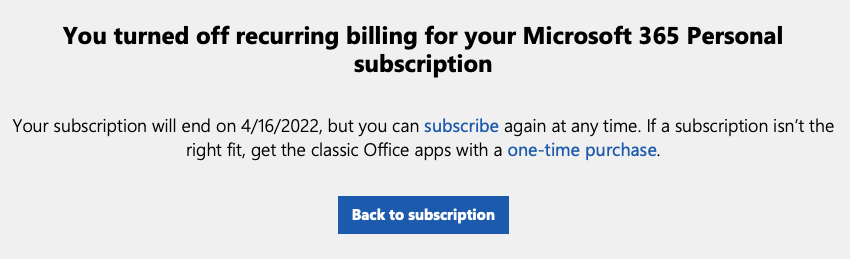
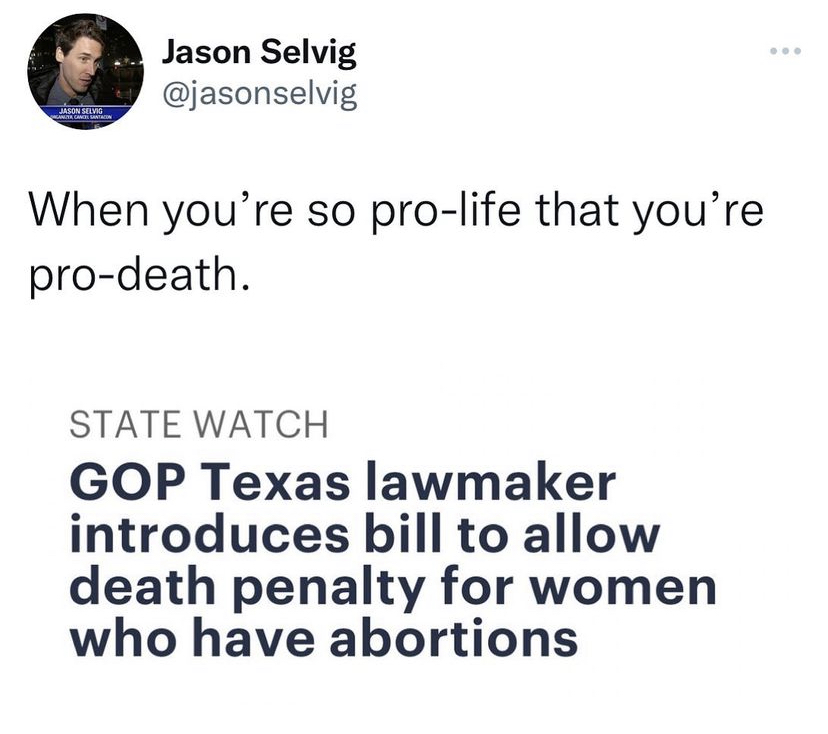
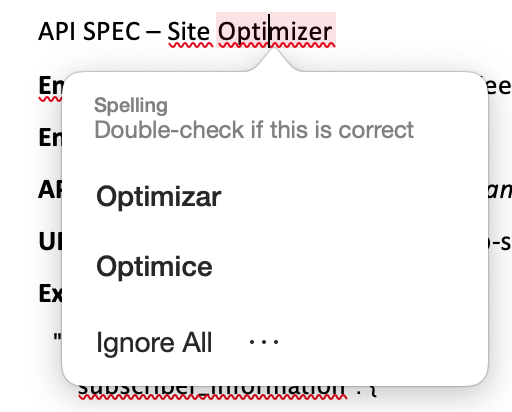
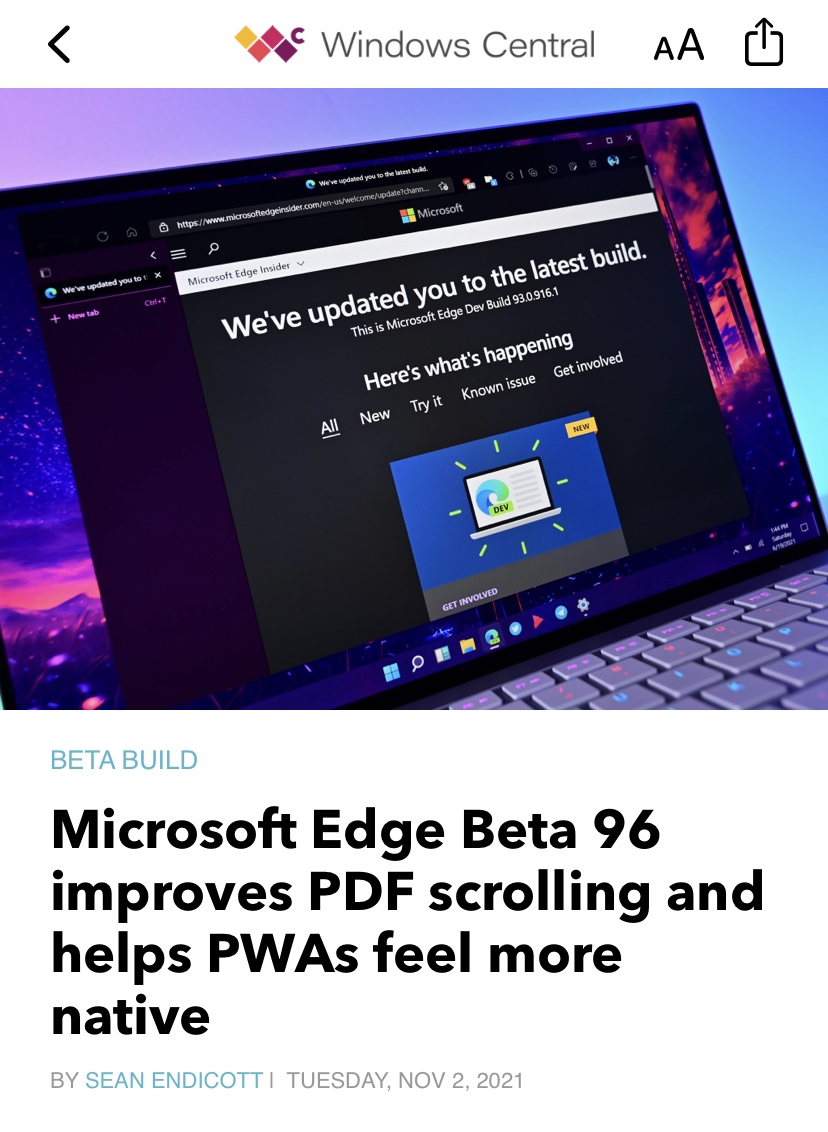

elaineorr · Jan 30, 2022 at 5:29 pm
I take it off my programs and just upload to Google Drive. Sometimes my computer would slow down, and it was One Drive syncing.
Screw OneDrive then! 🙂
Reply
Post
inexcusable
Reply
Post
This seems similar to what Google is doing to my fourcookies.com domain email. For over 10+ years I have had email though my domain in the Free G Suite option with Google. This year they are moving to paid plans, because google needs the money, which for 4 email addresses = about $300 bucks which is massively expensive for personal email. In April I will have to migrate about 5 inboxes to my domain registrar’s email which is about 30 bucks a year. I understand your pain.
Migrating email, now that is the worst 😖
Reply
Post