Windows 8 and the Microsoft Surface
When Jobs introduced the iPad, he wanted it to be seen as a productivity device. He had Phil Schiller demo Keynote, Numbers, and Pages.
I used the Newton as a productivity device. I used the P800 as a productivity device. But at least for me, the iPad never turned out to be a good productivity device. It turned out to be great for browsing the web, watching movies, and playing games. Great for reading books and comics. Great for consumption. But not great for production.
I’m in complete agreement.
I have a Nexus 10 and I might peck out an email or two but other than that, I don’t do ANYTHING but consume content. Anything more than banging out a few letters leads to sheer, utter and absolute frustration.
When posting to this site with it, I might send a one-liner but never a full-on post. The Nexus 10 has a good size display but when the on-screen keyboard comes up, it fills pretty much half of it. Any special characters— I need to go into a sub-menu and fancy special characters, a sub-sub-menu. Then my train of thought is blown.
Trying to research something in one place and then typing in another, you know that whole multi-tasking bit — forget about it. When I have a browser tab open and type in it, and then switch to another app, even another tab, and then come back to the open-typing tab, it’ll refresh.
And then I loose EVERY THING that I typed. 90% of the time it does this and it reminds me of the old days of typing something into Notepad before pasting it into Internet Explorer because I was worried of losing my hard-won wordage.
Sure, I could type it first in Evernote since it (and most every app) will auto-save when it looses focus but then I have three different apps that I’m working with. All of this to write a simple post. Again — forget it.
I could get a bluetooth keyboard I suppose and dink around with that but then I remember I have a 13” MacBook Air that I use for work and for play. I wrote the code for tcrbang.com on it, do all of my work stuff with it, all our household finances, write long form emails, blah, blah, blah.
Plus the bastard is portable as a goose — I sit at my desk, in the conference room, in the basement, at the kitchen table, in the bedroom, on the couch. The battery lasts for hours and it weighs less than 3 pounds. And it’s (more or less) only 3” bigger than the Nexus 10.
The touch screens are great for watching Netflix, looking at Instagram, listening to Polish Girl, and/or playing The Room but if you wanna pound out that thesis on automatic CS paper generation, don’t waste your finger strokes. Just be a receiver.
Oh, and I read shitloads on the Nexus. I mean shitloads of comiXology and web articles. And doodling is kinda fun.


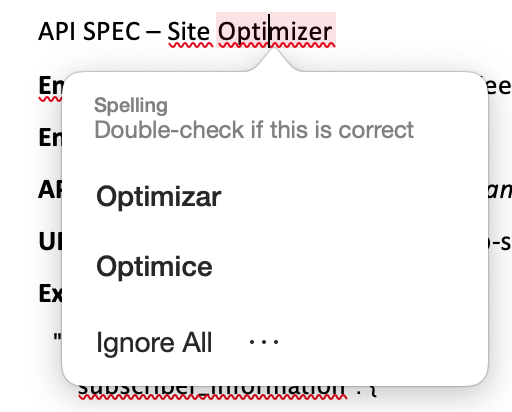
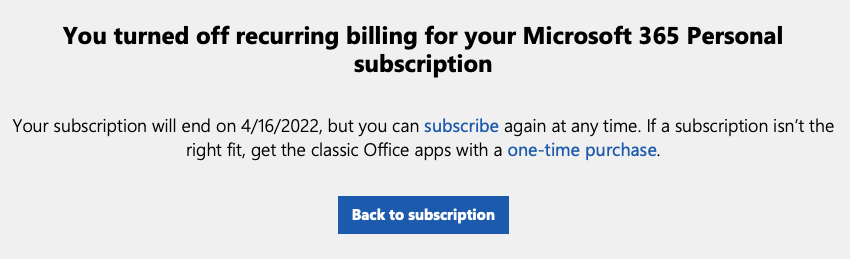
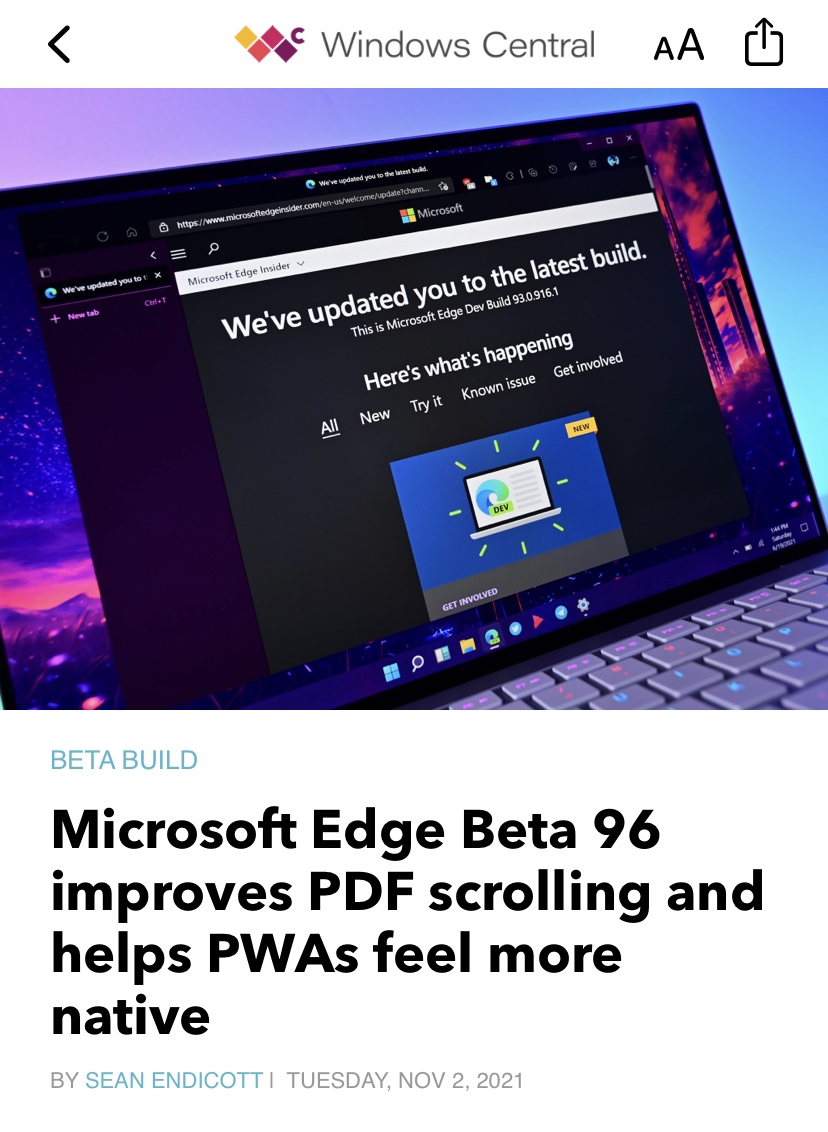

as i sit here in 1998, i love this macbook i'm using.
Reply
Post